基本类型
Tensorflow以图(Graph)来表示计算任务,图中的节点称之为op(即operation)。每个节点包括0个或多个Tensor。为了进行计算,图必须在会话中启动,会话将图的op分发到CPU、GPU等设备并在执行后返回新的Tensor。
图(Graph)和会话(Session)
如果不指定图,tensorflow会自动创建一个,可以通过tf.get_default_graph()来获取这个默认图。
graph = tf.Graph()
with graph.as_default():
value1 = tf.constant([1., 2.])
value2 = tf.Variable([3., 4.])
result = value1*value2
启动图时,需要创建会话,并在改会话中启动:
# 使用自定义图
with tf.Session(graph=graph) as sess:
tf.global_variables_initializer().run()
print sess.run(result)
print result.eval()
使用默认图
sess = tf.Session()
# 在会话中执行图
print(sess.run(product))
# 使用完毕关闭会话
sess.close()
会话使用完成后必须关闭,可以调用sess.close(),也可以使用with代码块
with tf.Session() as sess:
print(sess.run(product))
会话在计算图时会自动检测设备,并在有GPU设备的机器上自动使用GPU。但多个GPU时,Tensorflow只会使用第一个GPU设备,要使用其他设备必须指定:
with tf.Session() as sess:
with tf.device("/gpu:1"):
print(sess.run(product))
在IPython等交互式环境中,可以使用tf.InteractiveSession代替tf.Session。这样,可以直接调用Tensor.eval()和Operation.run()方法,非常方便。
Tensor
Tensorflow中所有的数据都称之为Tensor,可以是一个变量、数组或者多维数组。Tensor有几个重要的属性:
- Rank:Tensor的纬数,比如
- scalar rank=0
- vector rank=1
- matrix rank=2
- 类型:数据类型,比如
- tf.float32
- tf.uint8
- Shape:Tensor的形状,比如
- vector shape=[D0]
- matrix shape=[D0, D1]
Rank与Shape的关系如下表所示
| Rank | Shape | Dimension number | Example |
|---|---|---|---|
| 0 | [] | 0-D | A 0-D tensor. A scalar. |
| 1 | [D0] | 1-D | A 1-D tensor with shape [5]. |
| 2 | [D0, D1] | 2-D | A 2-D tensor with shape [3, 4]. |
| 3 | [D0, D1, D2] | 3-D | A 3-D tensor with shape [1, 4, 3]. |
| n | [D0, D1, ... Dn-1] | n-D | A tensor with shape [D0, D1, ... Dn-1]. |
常量(Constant)
常量即计算过程中不可变的类型,如
a = tf.constant(2)
b = tf.constant(3)
with tf.Session() as sess:
print sess.run(a+b) # Output => 5
变量(Variable)
变量在计算过程中是可变的,并且在训练过程中会自动更新或优化,常用于模型参数。在定义时需要指定初始值。
如果只想在tf外手动更新变量,那需要声明变量是不可训练的,比如not_trainable = tf.Variable(0, trainable=False)。
v1 = tf.Variable(10)
v2 = tf.Variable(5)
with tf.Session() as sess:
# variables must be initialized first.
tf.global_variables_initializer().run(session=sess)
print(sess.run(v1+v2)) # Output => 15
占位符(Placeholder)
占位符用来给计算图提供输入,常用于传递训练样本。需要在Session.run()时通过feed绑定。
a = tf.placeholder(tf.int16)
b = tf.placeholder(tf.int16)
# Define some operations
add = tf.add(a, b)
mul = tf.multiply(a, b)
with tf.Session() as sess:
print (sess.run(add, feed_dict={a: 2, b: 3})) # ==> 5
print (sess.run(mul, feed_dict={a: 2, b: 3})) # ==> 6
数据类型
Tensorflow有着丰富的数据类型,比如tf.int32, tf.float64等,这些类型跟numpy是一致的。
import tensorflow as tf
import numpy as np
a = np.array([2, 3], dtype=np.int32)
b = np.array([4, 5], dtype=np.int32)
# Use `tf.add()` to initialize an "add" Operation
c = tf.add(a, b)
with tf.Session() as sess:
print sess.run(c) # ==> [6 8]
tf.convert_to_tensor(value, dtype=tf.float32)是一个非常有用的转换函数,一般用来构造新的Operation。它还可以同时接受python原生类型、numpy数据以及Tensor数据。
数学计算
Tensorflow内置了很多的数学计算操作,包括常见的各种数值计算、矩阵运算以及优化算法等。
import tensorflow as tf
# 使用交互式会话方便展示
sess = tf.InteractiveSession()
x = tf.constant([[2, 5, 3, -5],
[0, 3,-2, 5],
[4, 3, 5, 3],
[6, 1, 4, 0]])
y = tf.constant([[4, -7, 4, -3, 4],
[6, 4,-7, 4, 7],
[2, 3, 2, 1, 4],
[1, 5, 5, 5, 2]])
floatx = tf.constant([[2., 5., 3., -5.],
[0., 3.,-2., 5.],
[4., 3., 5., 3.],
[6., 1., 4., 0.]])
print (tf.transpose(x).eval())
print (tf.matmul(x, y).eval())
print (tf.matrix_determinant(tf.to_float(x)).eval())
print (tf.matrix_inverse(tf.to_float(x)).eval())
print (tf.matrix_solve(tf.to_float(x), [[1],[1],[1],[1]]).eval())
Reduction
Reduction对指定的维度进行操作,并返回降维后的结果:
import tensorflow as tf
sess = tf.InteractiveSession()
x = tf.constant([[1, 2, 3],
[3, 2, 1],
[-1,-2,-3]])
boolean_tensor = tf.constant([[True, False, True],
[False, False, True],
[True, False, False]])
print (tf.reduce_prod(x).eval()) # => -216
print (tf.reduce_prod(x, reduction_indices=1).eval()) # => [6,6,-6]
print (tf.reduce_min(x, reduction_indices=1).eval()) # => [ 1 1 -3]
print (tf.reduce_max(x, reduction_indices=1).eval()) # => [ 3 3 -1]
print (tf.reduce_mean(x, reduction_indices=1).eval()) # => [ 2 2 -2]
# Computes the "logical and" of elements
print (tf.reduce_all(boolean_tensor, reduction_indices=1).eval()) # => [False False False]
# Computes the "logical or" of elements
print (tf.reduce_any(boolean_tensor, reduction_indices=1).eval()) # => [ True True True]
Segmentation
Segmentation根据指定的segment_ids对输入分段进行计算操作,并返回降维后的结果:
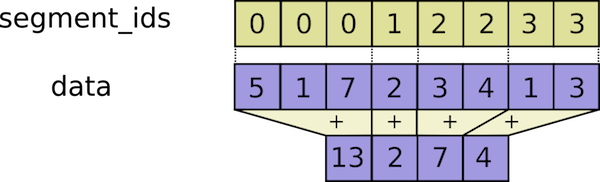
import tensorflow as tf
sess = tf.InteractiveSession()
seg_ids = tf.constant([0,1,1,2,2]); # Group indexes : 0|1,2|3,4
x = tf.constant([[2, 5, 3, -5],
[0, 3,-2, 5],
[4, 3, 5, 3],
[6, 1, 4, 0],
[6, 1, 4, 0]])
print (tf.segment_sum(x, seg_ids).eval())
print (tf.segment_prod(x, seg_ids).eval())
print (tf.segment_min(x, seg_ids).eval())
print (tf.segment_max(x, seg_ids).eval())
print (tf.segment_mean(x, seg_ids).eval())
Sequence
序列比较和索引提取操作。
import tensorflow as tf
sess = tf.InteractiveSession()
x = tf.constant([[2, 5, 3, -5],
[0, 3,-2, 5],
[4, 3, 5, 3],
[6, 1, 4, 0]])
listx = tf.constant([1,2,5,3,4,5,6,7,8,3,2])
boolx = tf.constant([[True,False], [False,True]])
# 返回各列最小值的索引
print(tf.argmin(x, 0).eval()) # ==> [1 3 1 0]
# 返回各行最大值的索引
print(tf.argmax(x, 1).eval()) # ==> [1 3 2 0]
# 返回Tensor为True的位置
# ==> [[0 0]
# [1 1]]
print(tf.where(boolx).eval())
# 返回唯一化数据
print(tf.unique(listx)[0].eval()) # ==> [1 2 5 3 4 6 7 8]
Name Scope
Name scopes可以把复杂操作分成小的命名块,方便组织复杂的图,并方便在TensorBoard展示。
import tensorflow as tf
with tf.name_scope("Scope_A"):
a = tf.add(1, 2, name="A_add")
b = tf.multiply(a, 3, name="A_mul")
with tf.name_scope("Scope_B"):
c = tf.add(4, 5, name="B_add")
d = tf.multiply(c, 6, name="B_mul")
e = tf.add(b, d, name="output")
writer = tf.summary.FileWriter('./name_scope', graph=tf.get_default_graph())
writer.close()
